- DC Blog RSS Feed
- [Updated] Free Mobile-Friendly Layout Wizard
- [Fixed] Feedback Form Wizard
- GitHub patch release previous version
- 15 years of blogging 500 posts later
- How to disable Laravel console commands
- Vue show and hide form elements
- Extracting a time into select menus with PHP
- Running HTTP requests in PhpStorm
- VIM shortcuts
آخرین مطالب
امکانات وب
 CKeditor 5 out of the box does not come with upload capabilities. Uploading is supported with its plugins, some are official paid plugins that require subscriptions. There are a few free options.
Base64 upload adapter
This plugin allows uploads that will convert an uploaded image into base64 data. Very easy to use but will require you to save the complete base64 code with the post, this can be get long.
Docs
Simple image adapter
An image upload tool. It allows uploading images to an application running on your server using the XMLHttpRequest API with a minimal editor configuration.
Docs
Use the online builder to add the simple image adapter then download the generated bundle unzip and place the folder inside a publicly accessible place in Laravel. such as /public/js/ckeditor5
Then link ckeditor.js in the pages you want to use Ckeditor
<script src="/js/ckeditor5/build/ckeditor.js"></script>
Using Ckeditor in a textarea.
I've made a blade component called Ckeditor so I can use:
<x-form.ckeditor wire:model="content" name="content" />
To render the editor. I'm using Livewire and AlpineJS.
The component looks like this:
@props([ 'name' => '', 'label' => '', 'required' => false
])
@if ($label == '') @php //remove underscores from name $label = str_replace('_', ' ', $name); //detect subsequent letters starting with a capital $label = preg_split('/(?=[A-Z])/', $label); //display capi Recent Questions...
CKeditor 5 out of the box does not come with upload capabilities. Uploading is supported with its plugins, some are official paid plugins that require subscriptions. There are a few free options.
Base64 upload adapter
This plugin allows uploads that will convert an uploaded image into base64 data. Very easy to use but will require you to save the complete base64 code with the post, this can be get long.
Docs
Simple image adapter
An image upload tool. It allows uploading images to an application running on your server using the XMLHttpRequest API with a minimal editor configuration.
Docs
Use the online builder to add the simple image adapter then download the generated bundle unzip and place the folder inside a publicly accessible place in Laravel. such as /public/js/ckeditor5
Then link ckeditor.js in the pages you want to use Ckeditor
<script src="/js/ckeditor5/build/ckeditor.js"></script>
Using Ckeditor in a textarea.
I've made a blade component called Ckeditor so I can use:
<x-form.ckeditor wire:model="content" name="content" />
To render the editor. I'm using Livewire and AlpineJS.
The component looks like this:
@props([ 'name' => '', 'label' => '', 'required' => false
])
@if ($label == '') @php //remove underscores from name $label = str_replace('_', ' ', $name); //detect subsequent letters starting with a capital $label = preg_split('/(?=[A-Z])/', $label); //display capi Recent Questions...ما را در سایت Recent Questions دنبال می کنید
برچسب : نویسنده : استخدام کار superuser بازدید : 148 تاريخ : دوشنبه 24 بهمن 1401 ساعت: 21:10
 Tools
Livewire dev tools AlpineJS dev tools Livewire Kit Livewire Demos WireUI Wire-elements Raycast - Livewire docs Packages
Laravel Livewire Wizard Filament Laravel AdminTW Laravel Livewire Tables Laravel Modules with Livewire
Livewire - a Statamic addon Courses Livewire courses on Codecourse.com Livewire courses on Laracasts.com
Practical Laravel Livewire from Scratch Advanced Laravel Livewire Tools
Livewire dev tools
Chrome and Firefox DevTools extension for debugging Livewire applications
https://github.com/rw4lll/livewire-devtools
AlpineJS dev tools
Chrome/Firefox DevTools extension for debugging Alpine.js applications.
https://github.com/alpine-collective/alpinejs-devtools
Livewire Kit
41 Laravel Livewire Components
Ready-made. Downl Recent Questions...
Tools
Livewire dev tools AlpineJS dev tools Livewire Kit Livewire Demos WireUI Wire-elements Raycast - Livewire docs Packages
Laravel Livewire Wizard Filament Laravel AdminTW Laravel Livewire Tables Laravel Modules with Livewire
Livewire - a Statamic addon Courses Livewire courses on Codecourse.com Livewire courses on Laracasts.com
Practical Laravel Livewire from Scratch Advanced Laravel Livewire Tools
Livewire dev tools
Chrome and Firefox DevTools extension for debugging Livewire applications
https://github.com/rw4lll/livewire-devtools
AlpineJS dev tools
Chrome/Firefox DevTools extension for debugging Alpine.js applications.
https://github.com/alpine-collective/alpinejs-devtools
Livewire Kit
41 Laravel Livewire Components
Ready-made. Downl Recent Questions...ما را در سایت Recent Questions دنبال می کنید
برچسب : نویسنده : استخدام کار superuser بازدید : 148 تاريخ : دوشنبه 24 بهمن 1401 ساعت: 21:10
 Let's say you have a blog and have posts ordered by their published date. Later you decide you want to pin certain posts.
Pinned posts should be displayed before any other posts regardless of their published date.
The Solution
You can accomplish this by modifying the order clause in the query.
Take this order:
->orderBy('published_at', 'desc')
This will order posts by their published date in descending order.
Adding a second-order clause:
->orderBy('is_pinned', 'desc')->orderBy('published_at', 'desc');
This time ordered by a is_pinned column then order by the published_at column.
This will show the posts pinned first and then show the posts in their published order.
The Setup
Adding a migration to add a column called is_pinned to a posts table
php artisan make:migration add_pinned_field_to_posts
Migration
<?php
use IlluminateSupportFacadesSchema;
use IlluminateDatabaseSchemaBlueprint;
use IlluminateDatabaseMigrationsMigration;
class AddPinnedFieldToPosts extends Migration
{ /** * Run the migrations. * * @retu void */ public function up() { Schema::table('posts', function (Blueprint $table) { $table->boolean('is_pinned')->default(false); }); } /** * Reverse the migrations. * * @retu void */ public function down() { Schema::table('posts', function (Blueprint $table) { $table->dropColumn('is_pinned'); Recent Questions...
Let's say you have a blog and have posts ordered by their published date. Later you decide you want to pin certain posts.
Pinned posts should be displayed before any other posts regardless of their published date.
The Solution
You can accomplish this by modifying the order clause in the query.
Take this order:
->orderBy('published_at', 'desc')
This will order posts by their published date in descending order.
Adding a second-order clause:
->orderBy('is_pinned', 'desc')->orderBy('published_at', 'desc');
This time ordered by a is_pinned column then order by the published_at column.
This will show the posts pinned first and then show the posts in their published order.
The Setup
Adding a migration to add a column called is_pinned to a posts table
php artisan make:migration add_pinned_field_to_posts
Migration
<?php
use IlluminateSupportFacadesSchema;
use IlluminateDatabaseSchemaBlueprint;
use IlluminateDatabaseMigrationsMigration;
class AddPinnedFieldToPosts extends Migration
{ /** * Run the migrations. * * @retu void */ public function up() { Schema::table('posts', function (Blueprint $table) { $table->boolean('is_pinned')->default(false); }); } /** * Reverse the migrations. * * @retu void */ public function down() { Schema::table('posts', function (Blueprint $table) { $table->dropColumn('is_pinned'); Recent Questions...ما را در سایت Recent Questions دنبال می کنید
برچسب : نویسنده : استخدام کار superuser بازدید : 126 تاريخ : دوشنبه 24 بهمن 1401 ساعت: 21:10